For this week's XP tricks, we gonna have a look-see at how to make a completely invisible folder without any third party applications. You know we can't rename a new folder with no names or with empty spacing right? Well just follow these 3 simple steps:
Step 1:
Create a new folder. Very simple.
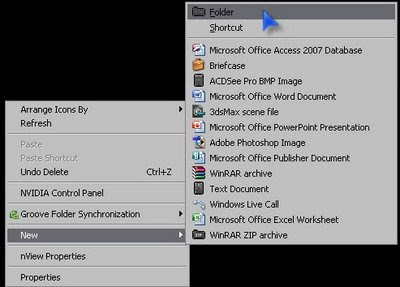
Step 2:
Rename the folder by holding Alt and key in 0160. Use the numbers on your numpad, NOT the numbers above your QWERTY keys.
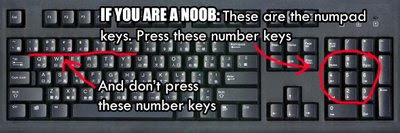
NOTE FOR LAPTOP USERS: Since laptops don't have numpad, you will have to rely on the function key. You must key in the 0160 by holding the fn key then key in fn numbers. So you will be holding both Alt + fn while keying in 0160.
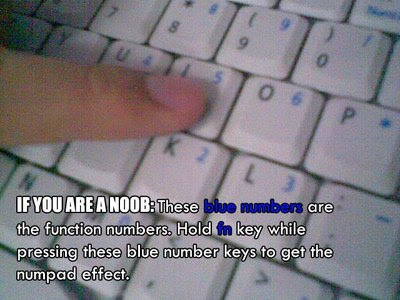

Step 3:
The folder should now display a blank name. Now to further make it invisible, right click on the folder, go to Properties, then go to the Customize tab. Click on Change Icon and a new menu will appear. Scroll right until you see a few blank icons. Click on them and then OK.
 Voila! A perfect hidden folder. To find it you just need to remember where you put it or simply highlight around until this blank box appear (see below). That is your hidden folder. Also it will appear as a blank space in your explorer (so no worries it's not a virus, it's the hidden folder just like your My Documents etc).
Voila! A perfect hidden folder. To find it you just need to remember where you put it or simply highlight around until this blank box appear (see below). That is your hidden folder. Also it will appear as a blank space in your explorer (so no worries it's not a virus, it's the hidden folder just like your My Documents etc).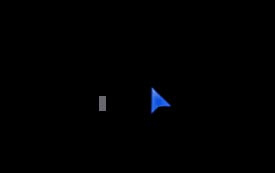 It works normally like any other normal folder, except when some of your friends wanna get nosy by activating the "View Hidden Folder" option, they will not be able to see this invisible folder because it is not hidden. It's just a normal folder with no icon and no name. Now you can rest easy knowing whatever secret stash you want to hide will remain safe.
It works normally like any other normal folder, except when some of your friends wanna get nosy by activating the "View Hidden Folder" option, they will not be able to see this invisible folder because it is not hidden. It's just a normal folder with no icon and no name. Now you can rest easy knowing whatever secret stash you want to hide will remain safe.
4 comments:
u should post this to irwin... his treasure need protection and hidden..... for future use:p
btw ... how the gell u delete the hidden folder? ever try deleting? so far i tried trough google, all still fail.. lol
Yes I tried deleting it by simply selecting it (if u cant rmmber where it is, drag-select until the folder is highlighted) then press Del. Simple as that. NOTE: This is XP trick, results may vary in newer OS so if it is Vista or Mac OS X, I cant help u much.
BTW it's a one shot action, and you cant create more than 2 invisible folders. So use the invisi-folder wisely :)
For people to hide their secret treasure ah~~ no use for me hahaha it would be bad if i throw in my diary file there and it gone missing thanks to my brilliant memory, still interesting to know
Post a Comment