I don't remember downloading or installing anything last night. I can't delete it with the Delete button or right-click. So let's get to the point on how to remove this unwanted Homegroup icon from your desktop.
Step 1: Press Windows + R
Step 2: In the search box, type regedit then click OK
Step 3: A Registry Editor will appear and you'll see a lot of folders. Follow this path;
HKEY_LOCAL_MACHINE\SOFWARE\Microsoft\Windows\CurrentVersion\Explorer\Desktop\NameSpace\
Step 4: Find the folder {B4FB3F98-C1EA-428d-A78A-D1F5659CBA93}. Delete this folder.
Step 5: Go back to desktop and press F5 to refresh.
Step 6: Win.


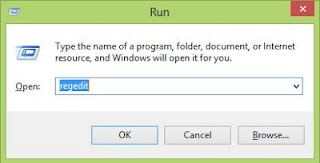

No comments:
Post a Comment