You realize that you can't rename your Recycle Bin right? Well here is a trick to rename it to whatever you want in 5 easy steps:
STEP 1:
Click Start and go to Run (It's below Search). Type in regedit.
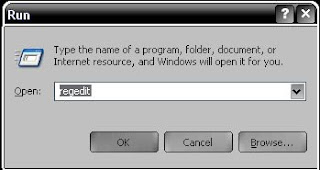 STEP 2:
STEP 2:The Registry Editor menu will pop up, and it may be overwhelming for newbies. Fear not, you will only need to click on a few folders. All the registry are sorted out alphabetically and should be easy to find:
First, open HKEY_CLASSES_ROOT.
Next scroll down until you see CLSID folder.
Open it, and then find {645FF040-5081-101B-9F08-00AA002F954E} folder.
Open it and then find and open ShellFolder folder. You should see a menu as seen below.





1 comment:
couldn't be bother hahaha~ regardless it is interesting to know
Post a Comment